From chaos to clarity: the power of process modeling with BPMN

Bonitasoft
August 27, 2024

Process modeling with BPMN: bring clarity from chaos
Imagine having a clear map for all your business operations. That's what business process modeling with BPMN (Business Process Model & Notation) offers - but it is just the beginning. Let’s explore how process automation can transform company operations and boost productivity using business process models.
Transforming business processes to streamline operations starts with process modeling. Automating business process operations to boost productivity and competitive advantage starts with business process modeling with BPMN. Here’s what that means, in practical terms.
What is BPMN?
BPMN 2.0 is a standard developed by the Object Management Group (OMG) that defines graphical representation for modeling business processes visually. It offers a visual notation that is readily understandable by all business stakeholders, including business analysts, technical developers, and business managers.
With an open standard like BPMN 2.0, you can:
- See and understand the entire lifecycle of a complex business process.
- Use visual tools to optimize workflows to enhance efficiency and overall performance.
- See and apply ways to reduce redundant tasks and human errors by providing clear process guidelines.
- Employ more effective communications between business and IT, which in turn helps foster innovation.

Process modeling with BPMN: workflow mapping with powerful technology!
Modeling a business process involves creating a visual representation of tasks to be completed, who is responsible for each task, and the sequence in which these tasks occur. This means mapping all workflows in end-to-end processes through graphic representations that identify:
- the “what,” or the task being performed;
- the “who,” or actor, which can be a person, a system, or even a robot
- “in what order,” which outlines the process step by step.
- a clear beginning and end

BPMN diagram example
A process can also have sub-processes (or dependent workflows) and can be quite complex. Business process models visually show both the actions that happen sequentially and those that happen concurrently.
Every business process can be modeled visually. This takes time, and the input of stakeholders who can identify the what, the who, and the in what order.
A process can be modeled using a variety of methods, including pen and paper, sticky notes on a wall, flowchart software, or through a Business Process Management (BPM) software platform. Let’s look at why this BPM models make sense in the context of business process automation.
Business Process Management (BPM) software, such as Bonitasoft’s Bonita process automation platform, includes a built-in process modeling capability. In Bonita, this capability is embedded in Bonita Studio. Business process models in BPM software are based on the BPMN 2.0 modeling standard.
“Business Process Model and Notation has become the de-facto standard for business processes diagrams. It is intended to be used directly by the stakeholders who design, manage and realize business processes, but at the same time be precise enough to allow BPMN diagrams to be translated into software process components. BPMN has an easy-to-use flowchart-like notation that is independent of any particular implementation environment.”
- Object Management Group, Business Process Model and Notation BPMN Specification, BPMN.org
The BPMN standard offers 2 critical capabilities that make it an attractive option for improving business operations:
- It offers visual modeling symbols that resemble those in standard flow charts. While they are not exactly the same, they’re still pretty easy for both business and technical process stakeholders to learn and use quickly.
- Behind the symbols of BPMN is code - and it’s this code that drives the BPM engine that turns the process model into an application that you can deploy and run as a business operation.
BPMN literally turns your process model into an automated business application. That’s the superpower of using BPMN for process modeling.
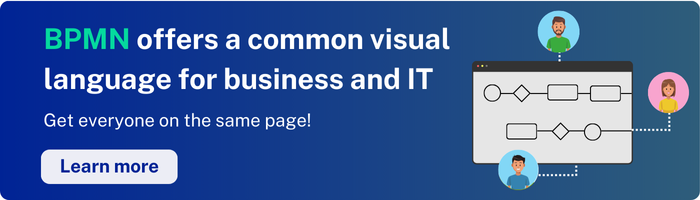
Modeling complex business processes: going beyond simple workflows
Let’s look a little deeper into what “complex” means. The power of business process modeling with BPMN on a platform like Bonita comes into play with mission-critical processes that drive business success.
Every organization has its own unique, critical processes and a unique set of information systems, such as the CRM, ERP, communications platforms like email and messaging, and so on - some are internal and proprietary; some are SaaS; some are services, microservices - the IS mix reaches far and wide in today’s enterprise.
Modeling complex processes includes the interactions with these systems at each step where they are accessed. Orchestrating all these systems is a key role for BPMN: because the BPM models become the processes, the IT development team can work with the models “behind the scenes” to extend them to literally connect to all the other enterprise IS the process depends on.
How Bonita empowers process modeling with BPMN
Bonitasoft has deep expertise with process automation, with 15 years of business process modeling experience with BPM technology. The company was specifically founded to publish Bonita, and the process modeling component of Bonita Studio was developed and refined on the BPMN 2.0 specification.
You might say that Bonitasoft wrote the book - well, the e-book - on BPMN2!
Bonitasoft consultants have worked with dozens of Bonita customers to help them deploy business-process-based applications. Those projects start with process modeling, every time!
Here are some of the best practices we have learned. Take advantage of our experience! By following these best practices, you'll create effective and comprehensible BPMN diagrams that can both be easily used and understood by all stakeholders and generate streamlined, automated applications.
10 best practices for modeling a business process
Get ready
- Become familiar with BPMN - read the guide!
- Involve all the stakeholders and be sure you understand the process.
- When you model a process, you're putting it down “in writing.” Expect that you’ll capture a first draft and it will require iteration and refinement.
- If you’re modeling an existing process, map it out “as is,” that is, how it works in your business today.
- Clearly document any assumptions you make while modeling. This ensures everyone is on the same page.
Create the business process model with BPMN
- Start with what has to happen, in what order. Define the process, task by task, using the foundational BPMN elements: events, activities, gateways, and flows.
- Begin with a high-level overview of the process. Add details (who, how, with what) gradually.
- Add the who to each task, including both human and system actors. Your organizational structure defines the hierarchy…who takes action, who approves.
- Identify where you will need IT to link interactions with your IS. As they are part of the stakeholder team, they’ll know where connections are needed.
- Create a main, complete end-to-end parent process and use sub-processes for parts of the process that are subject to change by different organizations involved. This keeps the main diagram clean and manageable. Sub-process owners can make changes to the subprocesses without having to change the parent process.
And of course: refine and improve!
- Regularly review your BPM models with stakeholders to ensure accuracy and completeness. Get feedback and make necessary adjustments.

The key benefits of using BPMN for process modeling
We asked Bonita platform users in public-facing industries and what they thought about the BPMN capabilities of Bonita Studio.
What those business and development teams say about using BPMN to model business processes for subsequent automation highlight ease of use, robust process modeling capabilities, flexibility, and the ability to quickly design and prototype business processes.
The graphical interface and customization options linked directly to the BPM engine make it an exceptionally useful choice for business process modeling and subsequent automation.
What customers say about using BPMN for process models and process automation
“Modeling with BPMN simplifies the design and prototyping phases of business application development. It’s easy to understand and share with business stakeholders, so we have better communication and alignment.”
- Project leader, national governmental department, 6200 employees
“Intuitive interfaces and the beneficial mix of code, design, and modeling elements supports the fast development of applications. We got started quickly and created pilot projects in a quick win mode.”
- IT team member, education, 1760 employees
In summary
Long-standing processes in business operations have a way of accumulating complexity - organizations change, strategies change, customers' needs change, processes change, technology changes. When business processes don’t keep up with, or are adapted ad hoc to constant change, chaos often results.
Process modeling is the first step to bringing clarity from the chaos. It’s also the essential first step to process automation, optimization, and sustainable maintainability. The Bonita process automation platform, with its BPMN visual modeling studio, offers an excellent tool to clearly map your business operations - and transform company operations and boost productivity through efficient process-based applications.
Ready to take the next step? See how Bonita can revolutionize your business operations and secure your business future. Contact us to learn more about process automation with Bonita or try Bonita for free.
Ready to simplify your processes with Bonita?
Every business deserves a solution that accelerates its success. With Bonitasoft, simplify, automate and transform your business processes. Take the first step towards optimal performance today. Let's talk about it?







